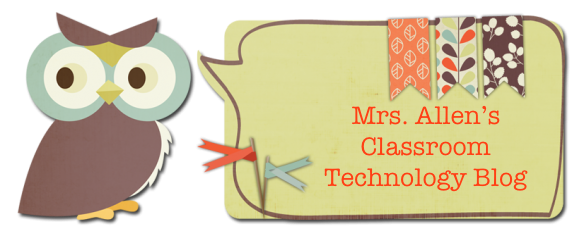Raz Kids is an online guided reading program with interactive ebooks, downloadable books, and reading quizzes.
Your children will come home with instructions of how to login to Raz Kids. Our teacher's username is "Allen's Apples". You will type that in here.
After typing in "Allen's Apples" you will be taken to our classroom site on Raz Kids. Each students name will be listed. Simply click on your child's name. Student's passwords are the initial of their first name followed by their last night (no capital letters) For example if your name is John Smith, your password would be jsmith.
What to do once logged in:
- The students reading level has already been determined and put into the website.
- Students can choose books at their reading level.
- Students can first listen to the book to learn any tricky/challenging words.
- Students can record themselves reading the books. I can listen to students recordings once students record themselves.
- Students will then take a quiz on what they have read.
I will be able to see how far your children are progressing. I would love for all students to use Raz Kids weekly. We will be having a contest in class to see who can read the most books on Raz Kids by the end of the month. The winner will receive a prize!